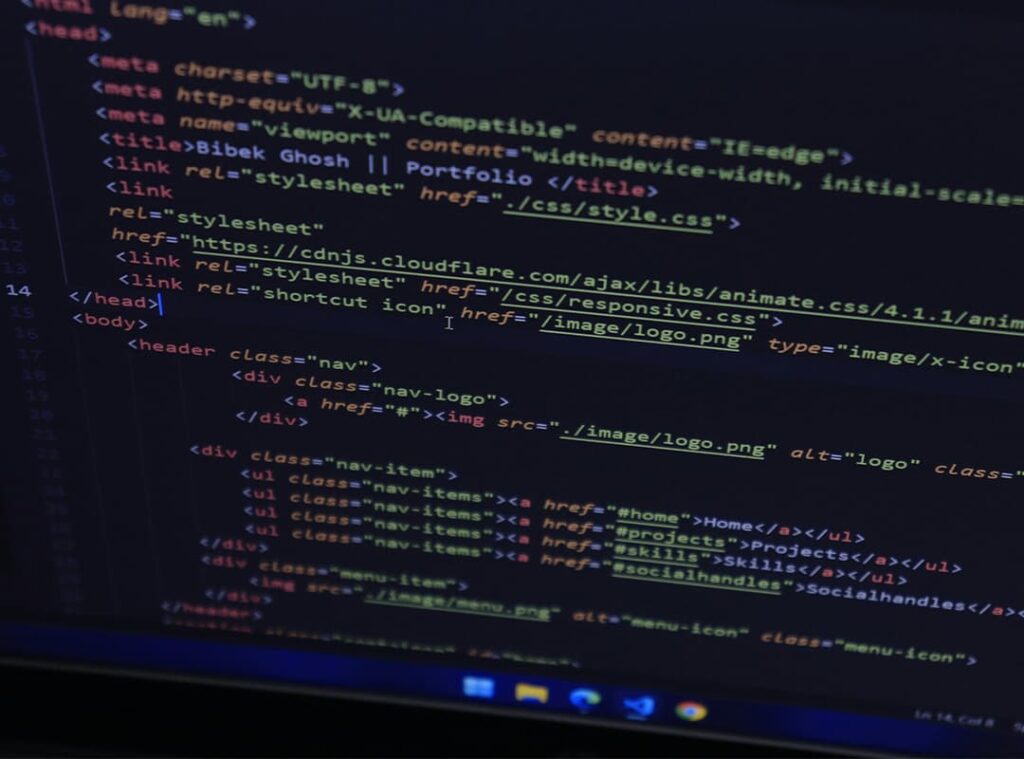In the era of big data, automating data processing workflows is essential for handling and analyzing large volumes of information efficiently. JavaScript, coupled with Node.js, offers a powerful environment for automating big data tasks through server-side scripting and API integrations. This combination enables developers to build scalable, efficient data processing solutions that can integrate with various data sources and services. This article explores how to automate big data processing using Node.js and API integrations and discusses how incorporating a Kendo UI widget can enhance the data handling and visualization experience.
The Role of Node.js in Big Data Automation
Node.js is a versatile JavaScript runtime that allows for efficient server-side data processing. Its non-blocking, event-driven architecture is particularly suited for handling large volumes of data and executing tasks asynchronously, which is crucial for big data automation.
Key Features of Node.js for Big Data:
- Asynchronous Processing: Node.js’s non-blocking I/O model allows for handling multiple data streams and processes simultaneously without slowing down the system.
- Event-Driven Architecture: Node.js’s event-driven nature facilitates real-time data processing and allows for the creation of responsive, data-driven applications.
- Scalability: Node.js supports horizontal scaling, which is beneficial for managing growing data volumes and distributed data processing tasks.
Automating Big Data Processing with Node.js
Automating big data workflows involves several steps, including data ingestion, transformation, and analysis. Here’s how Node.js can be used to streamline these processes:
1. Data Ingestion
- API Integrations: Node.js can be used to connect to various APIs to collect data from multiple sources. For example, you can use
axiosornode-fetchto make HTTP requests to external APIs and pull data into your Node.js application. - Real-Time Data Streams: For real-time data ingestion, Node.js can handle streaming data from sources such as WebSockets or server-sent events. This allows for continuous data processing and immediate analysis.
2. Data Transformation
- Data Parsing and Cleaning: Use Node.js libraries to parse and clean data. Libraries like
csv-parserandjson2csvcan help transform raw data into a usable format. - Data Aggregation: Aggregate data from different sources using Node.js’s built-in data manipulation capabilities or third-party libraries like
lodashfor more complex operations.
3. Data Analysis
- Machine Learning Integration: Integrate Node.js with machine learning libraries such as TensorFlow.js or Brain.js to perform data analysis and build predictive models.
- Custom Analytics: Write custom scripts in Node.js to analyze data, generate reports, and visualize results. Node.js’s support for various data formats and its integration capabilities make it a versatile tool for data analysis.
API Integrations for Enhanced Automation
Integrating with APIs can significantly extend the capabilities of your Node.js application. Here’s how APIs can enhance big data automation:
- Data Aggregation APIs: Connect to external data sources and aggregate information into a central repository. This can include social media APIs, financial data APIs, or any other data source relevant to your application.
- Data Processing APIs: Utilize third-party APIs for advanced data processing tasks such as sentiment analysis, image recognition, or natural language processing.
- Automation Services: Leverage APIs from automation platforms like Zapier or Integromat to create automated workflows that connect different applications and services.
Enhancing Data Handling with Kendo UI Widgets
Kendo UI provides a comprehensive suite of user interface components and widgets that can be integrated into JavaScript applications to enhance data visualization and interaction. Incorporating a Kendo UI widget into your Node.js application can improve the user experience and make it easier to work with large datasets.
Benefits of Using Kendo UI Widgets:
- Data Visualization: Kendo UI offers a range of widgets for visualizing data, including charts, grids, and graphs. These widgets can be used to present complex data in an intuitive and interactive manner.
- Interactive Components: Kendo UI widgets come with built-in features for filtering, sorting, and grouping data. This enhances the usability of data-intensive applications and allows users to interact with data more effectively.
- Seamless Integration: Kendo UI widgets can be easily integrated with Node.js applications to display data processed and analyzed by your Node.js backend. This integration allows for real-time updates and dynamic data visualization.
Implementing Automation Workflows
To effectively automate big data processing using Node.js and API integrations, consider the following workflow:
- Set Up Data Ingestion: Use Node.js to collect data from various sources via APIs and real-time streams.
- Perform Data Transformation: Clean and aggregate the data using Node.js libraries and custom scripts.
- Analyze Data: Integrate machine learning models or perform custom analytics to derive insights from the data.
- Visualize Results: Use Kendo UI widgets to present data and analysis results in a user-friendly format.
Automating big data processing with Node.js and API integrations provides a powerful framework for handling and analyzing large datasets. Node.js’s asynchronous and event-driven capabilities, combined with various API integrations, enable efficient data ingestion, transformation, and analysis. By incorporating Kendo UI widgets, you can further enhance the visualization and interaction capabilities of your applications, making it easier for users to work with complex data.
This approach ensures that your data processing workflows are streamlined, scalable, and capable of delivering real-time insights, ultimately enabling more effective data-driven decision-making and improved user experiences.